Step 1:
After purchasing your ticket(s), you must assign the ticket(s) to the attendees and fill in the information before the conference
1a.Your ticket(s) order confirmation email from Hong Kong FinTech Week 2023 (support@tito.io)

Once you receive the email "Your Hong Kong FinTech Week 2023 confirmation" (support@tito.io), click "View order", it will direct you to an external link to Tito registration page.
If you haven’t received any email, please check your spam folder or contact us
1b.Proceed to assign ticket(s) to the attendee(s)

Step 1:
Click "assign your tickets"
Step 2:
Assign the ticket to the ticket holder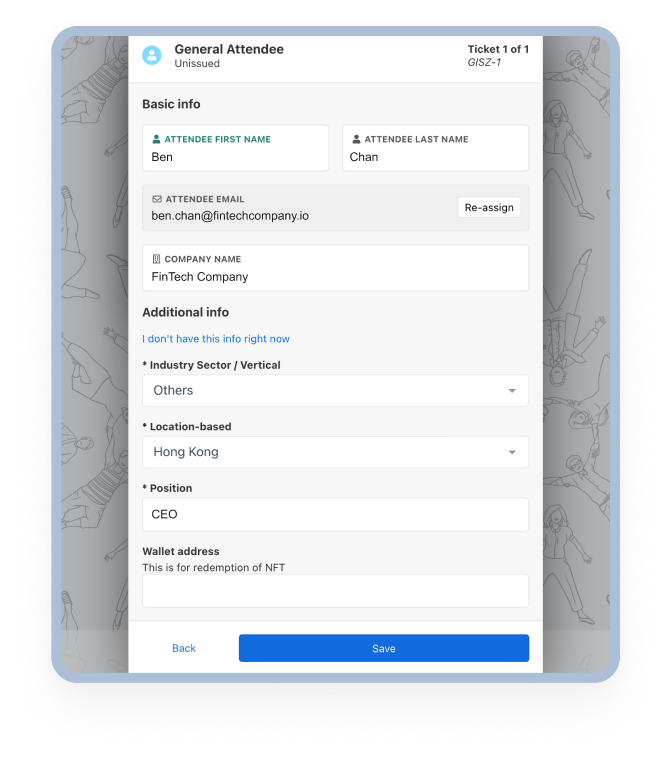
Step 3:
Insert attendee info and save it
Successfully assigned ✅
Follow these steps to assign your tickets to the attendee(s) and fill in the details.
If you are assisting someone else but don't have all of their information, you can re-assign the ticket to the attendee's email. Afterward, they will receive an email to complete the form.
Step 2:
Join the conference platform & Access ticket QR code
In about a few minutes, you should receive an email to join the conference platform (noreply@swapcard.com)

Once you receive the email "Welcome to Hong Kong FinTech week" (notifications@fintechweek.whub.io), click "Let’s get started", it will direct you to an external link where you can access to the conference platform immediately.
You can also download the conference app by scanning the QR code below or search "Hong Kong FinTech Week 2023" on your mobile.
If the link from the email has expired, you can follow the steps to sign in and access the conference platform: https://app.fintechweek.hk

Step 1:
Click "Start now"
Step 2:
Enter your registered email (same email address of your pass)
Step 3:
Click "Send me a magic link" to reset password
Step 4:
You can now access the conference platform

Step 1:
Input your registered email (same email address of your pass)
Step 2:
Click "Send me a magic link" to reset password
Step 3:
You can now access the conference platform
Step 3:
Onsite ticket and badge redemption
Get ready to display your ticket QR code to our staff before arriving at HKCEC

Step 1:
Login to the conference platform, click "Ticket"
Step 2:
Display your QR code at the event entrance to our staff to claim your badge.

Step 1:
Login to the conference platform, click "Ticket"
Step 2:
Display your QR code at the event entrance to our staff to claim your badge.






